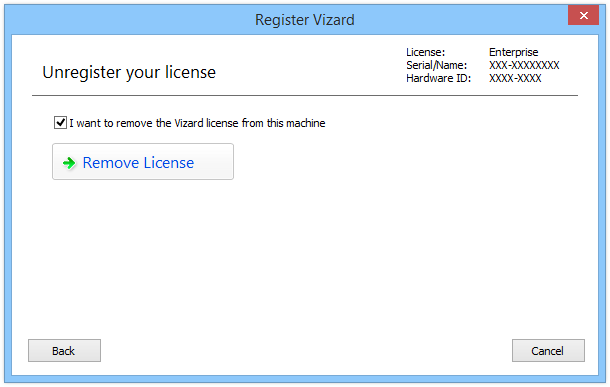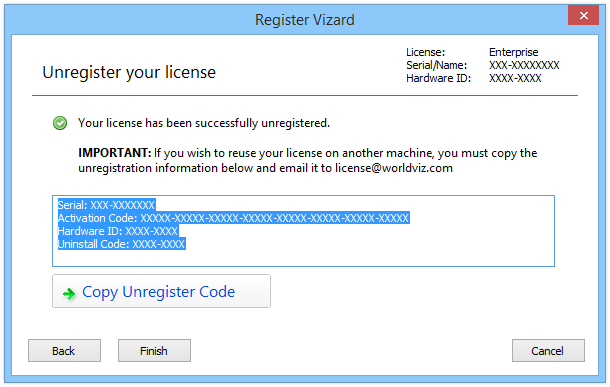Vizard 8 » Introduction » Activating your license » Unregister license
If you need to move your license to another computer or reinstall Windows follow the unregister procedure described below:
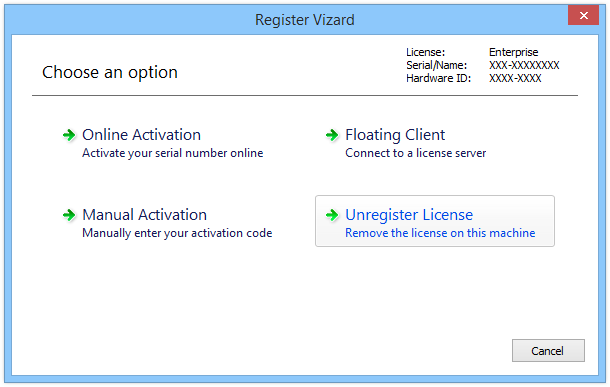
Launch Vizard.
Select the ![]() Help > Register Vizard
menu option.
Help > Register Vizard
menu option.
Select Unregister License from the register dialog.