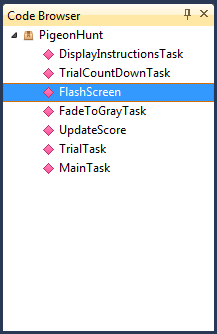The code browser pane displays a hierarchical overview of all the functions and classes within the current script. Double clicking an item in the browser will jump to the definition location in the editor. This is a useful tool for quickly navigating around large files:
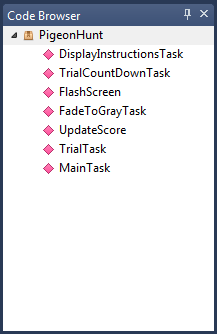
The legend below defines the icons that appears in the code browser:
![]()
Script
![]()
Class
![]()
Function or method
Items can be sorted by line number (default) or by name. Right click in the code browser pane to bring up a context menu with Sort By options.
Use the Locate Scope option within the editor to highlight the corresponding function/class scope within the code browser.
Right-click in the editor to display the script context menu and select the Locate Scope option:
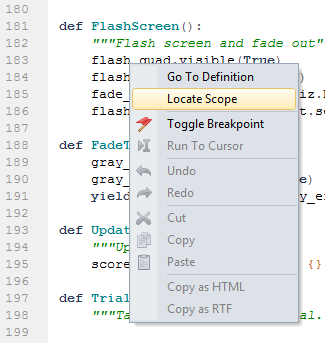
The containing function or class is highlighted in the code browser: