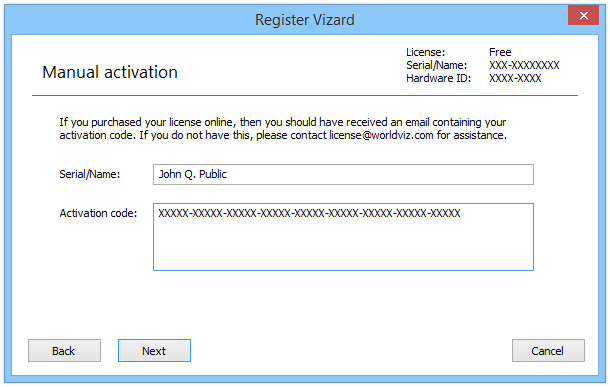Use the manual activation method to register standalone and network licenses on machines without internet access:
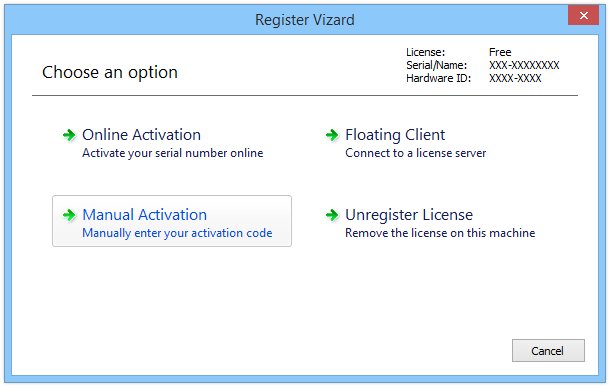
Have your serial number ready (this can be found on your purchase confirmation email or on the product packaging) and then follow these steps:
Launch Vizard.
Select the ![]() Help > Register Vizard
menu option.
Help > Register Vizard
menu option.
Select Manual Activation from the register dialog.
To proceed with manual
activation you will need to have already obtained your activation code
from WorldViz. It is a series of numbers and letters and will be in format
like this:
XXXXX-XXXXX-XXXXX-XXXXX-XXXXX
To proceed, enter you
serial number and your activation code as shown on the screen below: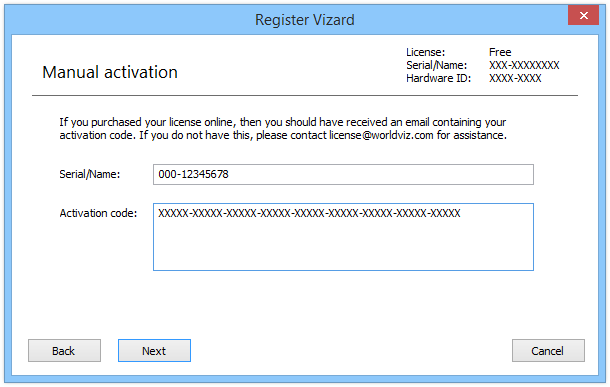
Have the email you received with your name and activation code ready and then follow these steps:
Launch Vizard.
Select the ![]() Help > Register Vizard
menu option.
Help > Register Vizard
menu option.
Select Manual Activation from the register dialog.
The activation information
consists of a name and a series of numbers and letters and will be in
format like this:
John Q. Public
XXXXX-XXXXX-XXXXX-XXXXX-XXXXX-XXXXX-XXXXX-XXXXX-XXXXX-XXXXX
To proceed, enter your name and activation code as shown on the screen
below: