Starting with version 7, Vizard includes the Python 3 interpreter, previous versions had included Python 2. While Python 3 has many new features and improvements, it also contains backwards incompatible changes that might require modifications to existing scripts that were written using Python 2. Vizard includes a Python 2 to 3 tool that can automatically make most of the necessary changes. Below are a few notable changes, but you can read about all the changes at https://portingguide.readthedocs.io/en/latest/.
The print statement is now a function. Printing in Python 2 would look like:
In Python 3, you will need to treat print as a function and place parentheses around the arguments:
The Python 2 to 3 tool will automatically make this change.
Python 2 contained list and iterator variants of many functions. For example range vs xrange, zip vs itertools.izip, dict.items vs dict.iteritems, and so on. Python 3 has changed the list variant of most functions to return an iterator instead. The previous iterator variants of these functions have been removed.
This means if you relied on any of these functions returning a list, you will now need to explicitly create the list from the returned iterator:
The Python 2 to 3 tool will automatically make this change.
A big change in Python 3, and one that will cause the most issues, is the handling of strings. In Python 2, the str type was used to represent both text and binary data. Python 3 separates these representations into different and incompatible types. In Python 3, the str type is used for text data and the bytes type is used for binary data. To convert between the two types, you must explicitly encode/decode the values based on a given encoding, which defaults to UTF-8. Here is sample code that shows how to convert between string and bytes:
Unfortunately these changes cannot be automated by the Python 2 to 3 tool. You will need to make sure any code you have that deals with binary data properly converts to/from string data. This is most common with file and network I/O routines.
For example, in Python 2, reading from a file opened by open() would always return a string. In Python 3, the result of reading from a file depends on the mode it was opened with. By default, it will return text strings, but it will return bytes if it was opened in binary mode, b:
Python 3 has reorganized the standard library and renamed many modules and built-in functions. The Python 2 to 3 tool will automatically update your code to use the new names. The table below lists most of the Python 2 modules/functions that have been renamed and the new Python 3 name:
| Python 2 | Python 3 |
| __builtin__ | builtins |
| ConfigParser | configparser |
| copy_reg | copyreg |
| cPickle | pickle |
| cStringIO | io |
| StringIO | io |
| anydbm | dbm |
| whichdbm | dbm |
| dbhash | dbm.bsd |
| dbm | dbm.ndbm |
| gdbm | dbm.gnu |
| dumbdbm | dbm.dumb |
| markupbase | _markupbase |
| commands | subprocess |
| cookielib | http.cookiejar |
| Cookie | http.cookies |
| htmlentitydefs | html.entities |
| HTMLParser | html.parser |
| httplib | http.client |
| BaseHTTPServer | http.server |
| CGIHTTPServer | http.server |
| SimpleHTTPServer | http.server |
| Queue | queue |
| repr | reprlib |
| SocketServer | socketserver |
| thread | _thread |
| dummy_thread | _dummy_thread |
| Tkinter | tikinter |
| robotparser | urllib.robotparser |
| urllib |
urllib.request urllib.parse urllib.error |
| urllib2 |
urllib.request urllib.error |
| urlparse | urllib.parse |
| _winreg | winreg |
| UserList | collections |
| UserString | collections |
| xmlrpclib | xmlrpc.client |
| DocXMLRPCServer | xmlrpc.server |
| SimpleXMLRPCServer | xmlrpc.server |
| basestring() | str() |
| buffer() | memoryview() |
| execfile() | open(), compile(), exec() |
| input() | eval(input()) |
| intern() |
sys.intern() |
| long() | int() |
| raw_input() | input() |
| reduce() | functools.reduce() |
| reload() | importlib.reload() |
| StandardError() | Exception() |
| unichr() | chr() |
| unicode() | str() |
| xrange() | range() |
| itertools.ifilter() |
filter() |
| itertools.ifilterfalse() | itertools.filterfalse() |
| itertools.imap() |
map() |
| itertools.izip() | zip() |
| itertools.izip_longest() | itertools.zip_longest() |
| os.getcwdu() |
os.getcwd() |
| sys.maxint | sys.maxsize |
| <class>.__nonzero__ | <class>.__bool__ |
|
<dict>.iterkeys() <dict>.iteritems() <dict>.itervalues() <dict>.viewkeys() <dict>.viewitems() <dict>.viewvalues() <dict>.has_key(key) |
<dict>.keys() <dict>.items() <dict>.values() <dict>.keys() <dict>.items() <dict>.values() key in <dict> |
|
<function>.func_closure <function>.func_code <function>.func_defaults <function>.func_dict <function>.func_doc <function>.func_globals <function>.func_name |
<function>.__closure__ <function>.__code__ <function>.__defaults__ <function>.__dict__ <function>.__doc__ <function>.__globals__ <function>.__name__ |
|
<method>.im_func <method>.im_self <method>.im_class |
<method>.__func__ <method>.__self__ <method>.__self__.__class__ |
In Python 2, dividing two integers would result in an integer:
In Python 3, dividing two integers results in a float:
If you want the Python 2 behavior of integer division, you can use the // operator:
When loading modules, Python caches the compiled code into a .pyc file. In Python 2, .pyc files were created in the same directory as the corresponding .py source file by simply appending a c to the filename. In Python 3, .pyc files are created in a separate sub-directory called __pycache__, with the Python version information added to the filename. For example, the source file:
C:\directory\foo.py
will have its corresponding .pyc file created at:
C:\directory\__pycache__\foo.cpython-38.pyc
If you have code that relies on the location of .pyc files, you will need to update it to reflect these changes.
The Python 2 to 3 tool can be used to automatically convert invalid Python 2 code into valid Python 3 code. This tool uses the Python lib2to3 module to perform the conversions. While it is able to detect and make most of the necessary conversions, there are still some cases where you will need to manually convert code, notably the changes between string/bytes.
To open the Python 2 to 3 tool, open a script in the Vizard IDE and select Edit > Python 2 to 3 from the main menu.
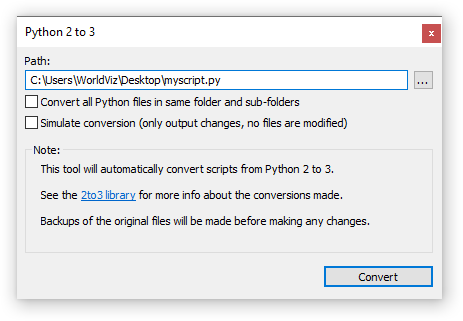
Path: The full path to the script that will be converted.
Convert all Python files: If enabled, all Python files in the same directory and sub-directory of the specified script will also be converted.
Simulate conversion: If enabled, the conversion process will be simulated. No files will be modified, but changes that would be made are output to the interactive window. This can be helpful if you wish to review the changes and apply them yourself.
If a file requires changes, a backup of the original will be made before applying the changes. The backup file will be created in the same directory as the original file with .bak appended to the filename.