UV animations created in 3ds Max can be exported along with the model using the OSG exporter. Various effects can be created such as flowing water, moving clouds, and animated banners. For those already familiar with 3ds MAX, use the Coordinates rollout of a Bitmap texture in the Material Editor to animate a texture. You can manipulate the offset, size, and angle properties for animation purposes:
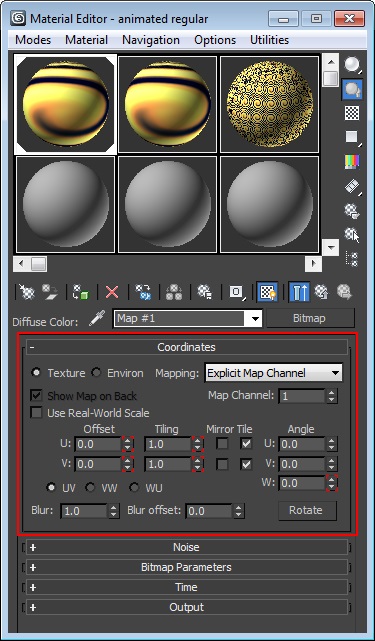
For step by step instructions to apply and animate a texture take a look at the following short video tutorial. Key-points covered in this video are:

Take a look at the \examples\animations\ImportedAnimations.py (File > Quick Open: type 'ImportedAnimations') example script to see flowing water in the Vizard piazza fountain, a more advanced effect created with UV animation.