The Go To Definition feature allows you to find where a variable, function, class, or module name in your script is defined. If the object is not defined in the current script, the containing file will be opened. This feature can be used either by right-clicking on the name and selecting the option from the menu, or simply middle-clicking the name.
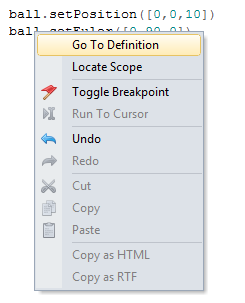
This feature can be used to:
If the name refers to a built-in module (e.g. math), then the corresponding Python documentation page is displayed in the Help pane.
If the name refers to a binary extension module (i.e. pyd file), then the directory containing the file is opened.
In the following code sample, right-clicking and selecting Go To Definition on:
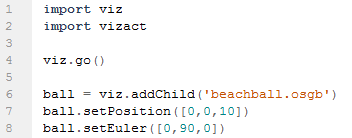
The Go To Definition action affects the navigation history as described in the Navigate backward/forward page.