The task list pane displays comments that have been tagged in the editor with keywords. It can be used during development for tracking tasks such as unfinished code, enhancements, and fixes. It can also serve as a way for various collaborators to communicate with each other on a project. To view the task list pane, select View > Task List.
By default, any comments prefixed with todo and fixme will be displayed in the task list. Task list tags are case-insensitive and can optionally be followed by a ':' in the editor and still be recognized as a tag. Double clicking an item in the task list will move the cursor to the line where it's defined in the script.
The following image shows two todo items:
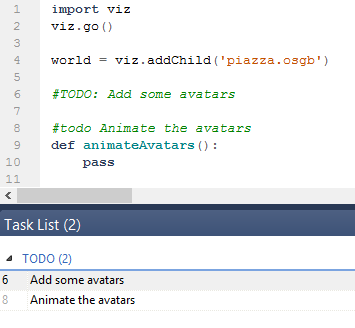
Custom tags can be created by adding to the Task list tags option. This can be found by going to Tools > Options > Code Analysis.
Double clicking a task list item affects the navigation history as described in the Navigate backward/forward page.