Getting started

Vizard comes with a large selection of step-by-step tutorials. Completing all the tutorials will give you a foundation for building Vizard programs.
View Tutorials
The reference covers the ins and outs of using Vizard to create interactive virtual worlds. Each topic contains detailed descriptions of all the various features.
Open Reference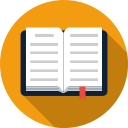
The command index is a glossary of all the commands available in Vizard. Each command entry includes a brief description, arguments, return values, and a list of related commands.
View Commands
Browse through a large collection of free demos that demonstrate all the ways you can use Vizard. The Demo Launcher allows you to easily configure your hardware, download and run examples, and dive into the source code.
Download Demos
Successful project art requires aesthetics, organization and optimization. Learn the best practices for taking your art and assets into Vizard.
Learn More
Join the WorldViz forum to ask and answer all questions related to Vizard. Search through the large archive of existing topics or ask the experienced community for help.
Visit Forum
Visit the WorldViz YouTube channel to watch video tutorials on numerous topics to help you get started with Vizard.
Watch Videos