The vizfx.postprocess.distort library is a collection of effects that perform various distortions on the rendered image by modifying the texture coordinates of each pixel.

Applies a pincushion/barrel distortion on the image.
|
Constructor |
Description |
|
PincushionEffect( k1 = 0.0, scaleToFit = True ) |
Create the pincushion effect with the initial k1 factor and scaleToFit setting. |
Method | Description |
<effect>.setK1(value) | Set the k1 value of the distortion. A positive value results in a barrel distortion, a negative value results in a pincushion distortion. |
<effect>.getK1() | Get the k1 distortion value. |
<effect>.setScaleToFit(value) | Set whether distortion is scaled to fit resolution of output image. |
<effect>.getScaleToFit() | Get scale to fit setting. |
This effect can be registered with vizconfig.
![]()
Pixelates the image.
Constructor | Description |
PixelateEffect(pixelSize = (1,1)) | Create the pixelate effect with the initial pixelSize. |
Method | Description |
<effect>.setPixelSize(size) | Set the [width,height] pixel size. This is the number of actual pixels that will make up the virtual pixel. |
<effect>.getPixelSize() | Get the [width,height] pixel size. |
This effect can be registered with vizconfig.

Bulges the image.
Constructor | Description |
BulgeEffect( bulge = 0.0, radius = 0.5, center = (0.5,0.5) ) | Create the bulge effect with the initial bulge factor, radius, and center. |
Method | Description |
<effect>.setBulge(value) | Set the bulge factor. Typically ranges from -1 to 1. Positive value bulges the image outwards, negative value bulges the image inward. |
<effect>.getBulge() | Get the bulge factor. |
<effect>.setRadius(radius) | Set the bulge radius in normalized (0-1) image units. |
<effect>.getRadius() | Get the bulge radius in normalized (0-1) image units. |
<effect>.setCenter(center) | Set the bulge [x,y] center in normalized (0-1) image units. |
<effect>.getCenter() | Get the bulge [x,y] center in normalized (0-1) image units. |
This effect can be registered with vizconfig.
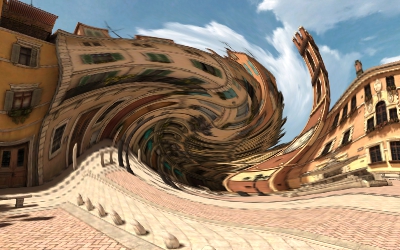
Twists the image.
Constructor | Description |
TwistEffect( twist = 0.0, radius = 0.5, center = (0.5,0.5) ) | Create the twist effect with the initial twist angle, radius, and center. |
Method | Description |
<effect>.setTwist(twist) | Set the twist angle in degrees. Positive value twists the image clockwise, negative value twists the image counter-clockwise. |
<effect>.getTwist() | Get the twist angle in degrees. |
<effect>.setRadius(radius) | Set the twist radius in normalized (0-1) image units. |
<effect>.getRadius() | Get the twist radius in normalized (0-1) image units. |
<effect>.setCenter(center) | Set the twist [x,y] center in normalized (0-1) image units. |
<effect>.getCenter() | Get the twist [x,y] center in normalized (0-1) image units. |
This effect can be registered with vizconfig.
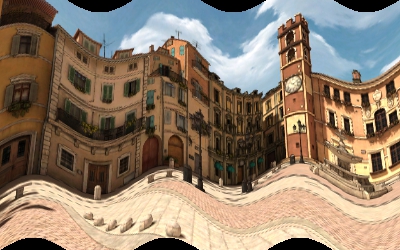
Applies a sine wave to the image.
Constructor | Description |
WaveEffect( amplitude = 0.0, period = 1.0, offset = 0.0, angle = 0.0, repeat = False ) | Create the wave effect with the initial parameters. |
Method | Description |
<effect>.setAmplitude(twist) | Set the amplitude of the wave in normalized (0-1) image units. |
<effect>.getAmplitude() | Get the amplitude of the wave in normalized (0-1) image units. |
<effect>.setPeriod(radius) | Set the period of the wave in normalized (0-1) image units. |
<effect>.getPeriod() | Get the period of the wave in normalized (0-1) image units. |
<effect>.setOffset(center) | Set the offset of the wave along the horizontal axis in normalized (0-1) image units. |
<effect>.getOffset() | Get the offset of the wave along the horizontal axis in normalized (0-1) image units. |
<effect>.setAngle(value) | Set the angle of the vertical axis of the wave, in degrees. 0 is upward, and positive angles go clockwise. |
<effect>.getAngle() | Get the angle of the vertical axis of the wave, in degrees. |
<effect>.setRepeat(value) | Set whether to repeat the image when UV coordinates are outside (0-1) range. |
<effect>.getRepeat() | Get whether to repeat the image when UV coordinates are outside (0-1) range. |
This effect can be registered with vizconfig.